| |
9. Hierarchy

By clicking on Hierarchy, you can reach all of Kosmor's house community features.
9.1 Hierarchy Browser
The hierarchy browser reveals the link structure of your house.
On the left site, the superordinate imperator is displayed. By clicking on the "mail" link, you can directly send him intergalactic mail (IGM).
In the middle column, the currently selected imperators' name is presented.
On the right side, all of the current imperators' subordinates are listed.
Here you can set individual taxes for all of your subordinates, who have to pay that percentage of their income to you, their superordinate.
You can vary that tax in the range from 0% to 15%. Please consider, that too high taxes could enrage your subordinates, a revolt could be soon at hand!
By clicking on an imperator, you select him as active imperator and see the hierarchy from his viewpoint.
This enables you to browse the complete hierarchy tree of your house, and send IGM to various members.
9.2 Create mission
Via "Create mission", you can generate mission targets for imperators of your house.
Using missions is an efficient way to utilize all of your houses forces and achive a faster growth of your empire.
Of course, your allies want to be rewarded for completing missions, so you should grant them an appropriate compensation for their efforts.
These mission types exist:
- Attack solar system: Choose the enemy solar system (must be on your scanners), the missions' validity and the missions' reward, to create an attack mission. Your allies will be rewarded, when they succeed in conquering that solar system.
- Attack imperator: In this similar mission type, you choose the enemy imperators' warplanet, the missions' reward and the validity. Your allies will be rewarded, when they succeeded in conquering that imperator.
- Defend solar system: This is a combined mission type. First, the defending allies will be rewarded for each round, they deploy their forces on your defense target. If they deploy more forces,
than the Minimum Combat Power you specified, they will be eligible for a payout of the Deployment Bonus.
So, each turn, when there are enough units present to reach Minimum Combat Power, a payout to the defenders will be initiated.
The second set of parameters deals with real combat situations:
The Reward will be payed out to the defenders, when they successfully defend the missions' target from enemy aggressors.
The Number of Combat Bonuses is a multiplier, which defines for how many combat scenarios, the Reward will be paid out.
Example: Reward 10000 credits, Number of combat bonuses 2, Deployment bonus 1000 credits, Minimum combat power 100 units ->
If the gathered combat force exceeds 100 combat power points, 1000 deployment bonus credits will be paid out each round and will be fairly distributed among the defenders.
Additionaly, there will be a combat defense reward (10000 credits each) for up to 2 defense scenarios, when the planet is successfully defended from enemies.
Note: You can always prolong your missions or increase the mission rewards, just by clicking on the mission and modifying the parameters.
But you cannot reduce the rewards or reduce the missions validity.
Note: If you create a mission, the necessary credits will be immediately subtracted from your account. If the missions are not fulfilled, you will get your credits back.
9.3 Open Missions
By clicking on "Open Missions", you can review missions from other house members.
The perimeter selector field allows a reduction of the open mission listing, and can be configured to only show open missions with a mission target close to your warplanet.
By clicking on a specific mission, the navigation map will be opened, and the missions' target will be displayed in the center of the map. This is only possible, if the
missions' target is stationary. It does not work with the "attack imperator" mission type.
Note: If multiple imperators succeed in fulfilling a mission, the missions' reward will be averaged among the participants (compensating for the relative combat power share of each imperator).
9.4 Star Trade
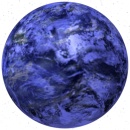
Via "Star Trade" you can sell off solar systems, that you don't need anymore, or which are too far away to defend effectively by yourself.
You can only sell solar systems, if you have more than 1100 house members (or 1400 house members, if you own a house guild).
This feature is often used to reward new subordinates. Here, you can give them back some of the solar systems, you conquered from them earlier.
A few facts regarding the star trade:
- You can only sell solar systems to specific imperators within your house.
- All solar system constructions like mines and factories stay intact during the sales process. If you are selling a solar system with Pro-User buildings to a non Pro-User, these buildings are lost.
- All goods remain in stock and are thus transferred to the solar system buyer. This is often used to transfer goods within a house.
- Ships do not belong to the solar system, even if they are orbiting it. These ships will not be sold.
To offer a solar system on the star trade market, just select the name of the solar system, the sales price and the imperator, that you wish to make that offer.
As a buyer, just click on the "buy" button to complete the transaction and transfer the money.
If you click on "Reject", you will discard that offer.
|
 Table of contents
<< previous page
next page >>
Table of contents
<< previous page
next page >>

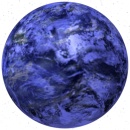

 Table of contents
<< previous page
next page >>
Table of contents
<< previous page
next page >>